接入第三方cloak只需要购买批量安全页系统后进行一次设置即可,后续使用不需要每次都设置。
填写cloak平台账号接入信息
进入你购买的cloak账号对应的平台的配置
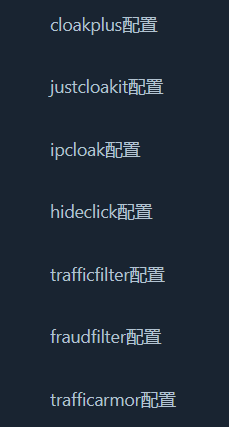
- cloakplus配置,直接添加cloakplus平台的用户名和密码即可。
- ipcloak配置,按照后台页面的提示添加api即可。
- justcloakit配置,api key为https://client.justcloakit.com/nimda/your-account.php 页面里User id的值。
- trafficfilter配置,直接添加trafficfilter平台的用户名和密码即可。
- trafficarmor配置,打开trafficarmor的PHP部署文件,第二行$GLOBALS[‘_ta_campaign_key’]等号后面的值,添加到trafficarmor配置页面即可.
好了,自此cloak接入已经完毕,以后除非你换cloak账号或者密码了,否则不需要再进行设置了。
]]>
Domain email refers to the creation of an email that ends with a domain name, such as: [email protected].
The domain email function is a free complimentary feature that can create the same number of domain names as the package you purchased.
Click the Add button and select the domain name that has already been bound earlier.
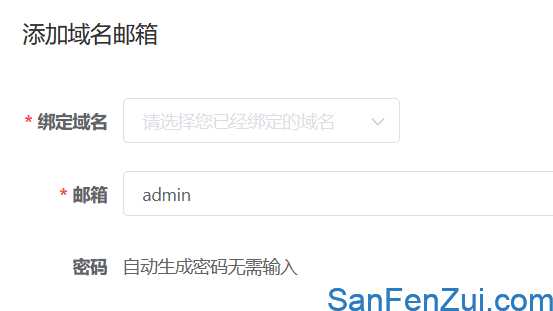
After creation, click on the blue online login email button, and webmail will pop up. Copy the previously created email and password to log in and start sending and receiving emails.
]]>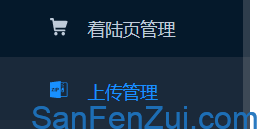
By using this feature, you can hosting the Landing Page to LPSPY server, and then use the template engine mode in the jump form.
The advantage of this mode is that the page will not be disordered and the domain name will not change after the jump, and it is convenient to replace different product links and product maps on the landing page.
upload management
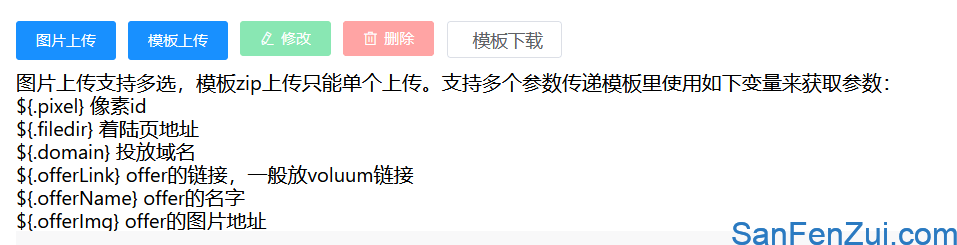
Support uploading images and zip compressed packages. Please refer to the template download button for the content of the zip compressed package and download it locally to view the details.
The parameters in the above figure can be added to the template html file, and the added parameters will be used in the landing page Management.
Landing page management

- The name is convenient for personal notes and can be written freely.
- Template path, the dropdown box will list the path of the compressed package uploaded in the previous step of “Upload Management” after decompression.
- Offer image, the dropdown box will list the path of the image uploaded in the previous step of “Upload Management”.
- Offer name, used to replace the offer name in the template HTML, such as MaxKeto.
- Offer links, usually include tracking links such as volume, ws links, and alliance offer links.

Ensure that ns1 and ns2 on the ‘Cloudflare Configuration’ page are not empty. If they are empty, please go to the ‘Domain Name Binding’ page, click the ‘Add’ button to write someone else’s domain name, and then close it. After that, the ‘Cloudflare Configuration’ page will have specific values for ns1 and ns2.
Firstly, go to the “namesilo configuration” configuration page, follow the prompts on the page to obtain the API, and click the add button to add it.
Then go to the “NS Domain Name Registration” page to register in bulk.
Random characters currently support 7-9 pure letters or 6-8 digit numbers and letter combinations, and suffixes support the vast majority of namesilo domain platforms.

Click the Start Batch Registration button, and the program will begin registration. If registration is successful, the registered domain name will be displayed in the following list.
After batch registration, do not immediately click the button – Batch Add to Bind Domain Name – because the domain name you just purchased cannot be added to CloudFlare. You need to wait for confirmation from the domain registration office before you can use it. Or do you need to wait a few minutes before clicking the button – Batch Add to Bind Domain Name – to add it to the ‘Bind Domain Name’ page for use.
Because domain names are purchased in bulk through APIs, the security page program will automatically change the ns records without the need to go to the domain name backend to change the ns records.
]]>However, it is still recommended to use the main domain. A domain name is not expensive either, it doesn’t necessarily have to be a com domain, and xyz, top, and the like priced at $0.99 are also acceptable.
]]>